Because somebody raided her dad's library and used some maps from a book as the back pieces for all the things that needed pasting. Here is the map she used on the back of this one (it's an old one, notice that some states are missing)...
Maybe it was just an old atlas that was way out of date (I think it's dated 1853), or an old schoolbook but I prefer to think that she was on a mission to make a lot of paper dolls with whatever she could find. She sure had a lot of things available to cut and paste like pages from what looks like a Sears Catalog, wallpaper, tin foil, and tissue paper.
There are a lot of sweet details like these pillows with the initials "F" and "F" embroidered on them...
...the hanging magazine/letter holder that actually holds "mail..."
...and the once poofy drapes that are gathered in a tieback.
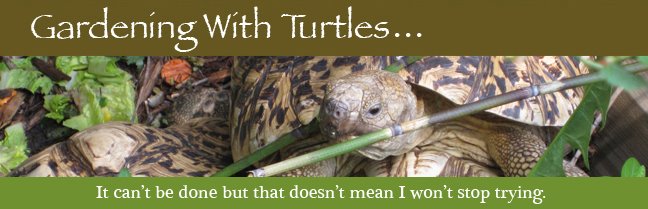












































4 comments:
Adorable! Maria, you just have the coolest things. And I just came from a site who was having trouble making her pics able to be clicked on to be larger. I have trouble on my blog, too. You're lucky that you can do it, unless you have a secret.
Do tell, because I've had so many suggestions and none of them work for me. Perhaps it's my template.
Did you notice how BIG Nebraska is??? I wonder how mad her dad was at for her using his maps...
Neat collection you have here.
Kate-I don't know much but this is what I know. With Blogger you can edit your post two ways-there's the "compose" tab which is wysisyg and the "edit html" tab which will display your photos as code. If you only use the "compose" tab to move your photos around, you will almost certainly mess up the code for the photos to link back to the original size image you uploaded so when you click the photos to see the full-size image....nothing happens.
This is what works for me...I do all my writing and editing and I guess uploading in the compose mode but when I move photos around, I click on the edit html tab, highlight the code of the image, copy it, and then paste it where I want it to be (always in the edit html mode, you can't paste html in the compose mode). I then click on the compose tab to see if I got the right photo and that I put it in the right place. FYI, the photo image code starts with a "< a on blur=." I go back and forth in these two modes until I get what I want. Compose mode for editing text, edit html mode for editing uploaded images.
Before I upload my photos I res them down to 100dpi and make them 6 x 8 inches. No reason. That's just what I did the first time and I just stuck with it. If I have an image where the detail is really interesting (like that map), I made it 200 dpi. I also don't think I reduced it that much from the original size. I try not to upload big files if I can help it though.
The reason some of the detail images (like the pillowcases) don't get that much bigger when you click on them is because they are already near the actual size I uploaded because I zoomed in so much. Oh heck, that sentence even confuses me. What it boils down to is that if you keep your files big, they will enlarge big and if you attempt to drag them into different spots while you're in the "compose" mode, you break the code that allows for them to be enlarged.
Does that answer your question? Or did i just go on and on about something that everyone on earth already knows?
Thanks for the comment on the adorableness. I do have some cool things. :-)
TSannie-I know. Who knew so many states used to be part of NEBRASKA?????
Post a Comment